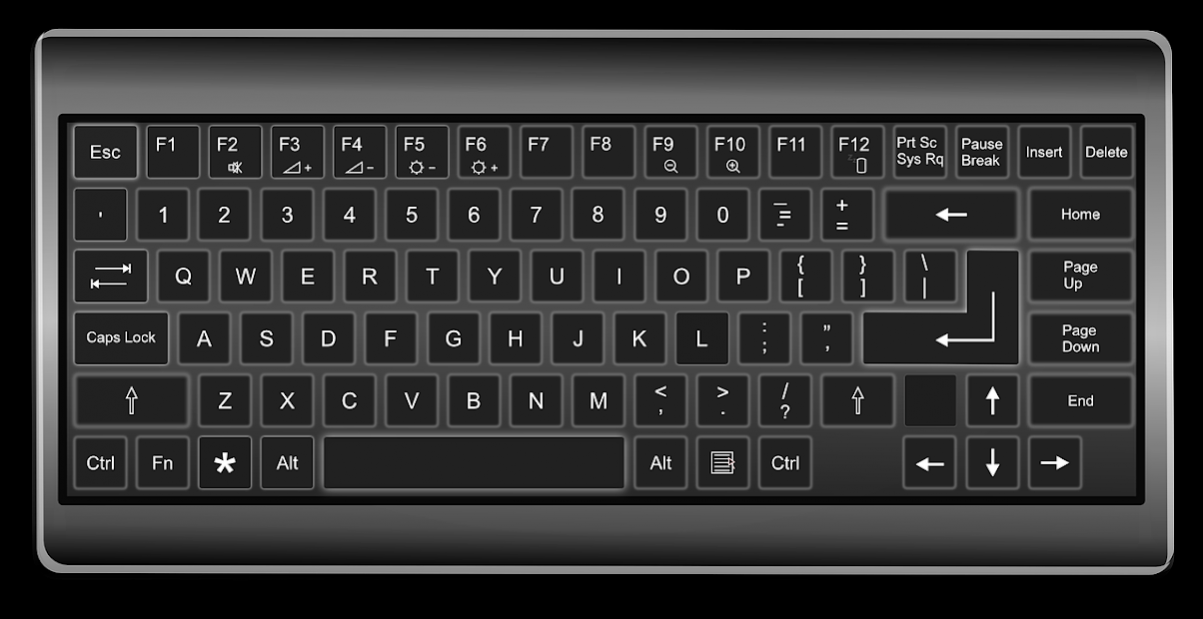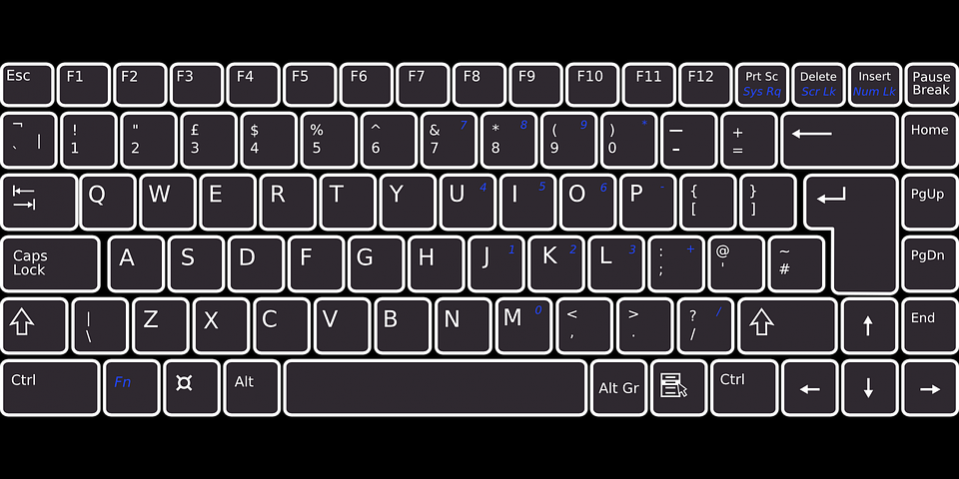Virtual Keyboard & Virtual Keyboard For Android
Free Version
Publisher Description
Virtual Keyboard & Virtual Keyboard For Android A Free alt Keyboard App For Your Needs
A computer Virtual keyboard is a typewriter-style device[1] which uses an arrangement of buttons or alt and ctrl keys to act as mechanical levers or electronic switches.
Our App Is A alt keyboard and a shift keyboard witch makes it a very simple alt key keyboard
using our ctrl keyboard app makes it easy to code on your phone
Following the decline of punch cards and paper tape,with ctrl keyboard interaction via teleprinter-style Virtual keyboards became the main input method for computers.
Virtual keyboard keys alt keyboard (buttons) typically have characters engraved or printed on them,[2] and each press of a key typically corresponds to a single written symbol. However, producing some symbols may require pressing and holding several keys simultaneously or in sequence.[3] While most Virtual keyboard keys produce letters, numbers or signs (characters), other keys or simultaneous key presses can produce actions or execute computer commands.
virtual keyboard - virtual keyboard for android
virtual keyboard for pc - virtual keyboard simulator
virtual keyboard app - virtual keyboard for android tv
virtual keyboard for android phone - virtual computer keyboard
About Virtual Keyboard & Virtual Keyboard For Android
Virtual Keyboard & Virtual Keyboard For Android is a free app for Android published in the System Maintenance list of apps, part of System Utilities.
The company that develops Virtual Keyboard & Virtual Keyboard For Android is Media Ncc. The latest version released by its developer is 1.0.
To install Virtual Keyboard & Virtual Keyboard For Android on your Android device, just click the green Continue To App button above to start the installation process. The app is listed on our website since 2021-02-14 and was downloaded 17 times. We have already checked if the download link is safe, however for your own protection we recommend that you scan the downloaded app with your antivirus. Your antivirus may detect the Virtual Keyboard & Virtual Keyboard For Android as malware as malware if the download link to org.virtual.keyboard_free_app is broken.
How to install Virtual Keyboard & Virtual Keyboard For Android on your Android device:
- Click on the Continue To App button on our website. This will redirect you to Google Play.
- Once the Virtual Keyboard & Virtual Keyboard For Android is shown in the Google Play listing of your Android device, you can start its download and installation. Tap on the Install button located below the search bar and to the right of the app icon.
- A pop-up window with the permissions required by Virtual Keyboard & Virtual Keyboard For Android will be shown. Click on Accept to continue the process.
- Virtual Keyboard & Virtual Keyboard For Android will be downloaded onto your device, displaying a progress. Once the download completes, the installation will start and you'll get a notification after the installation is finished.